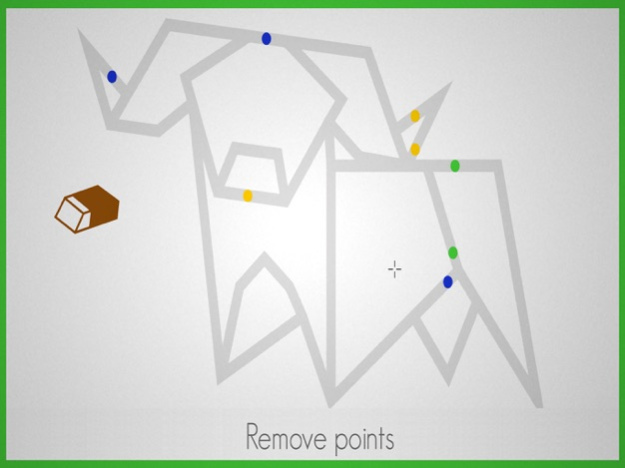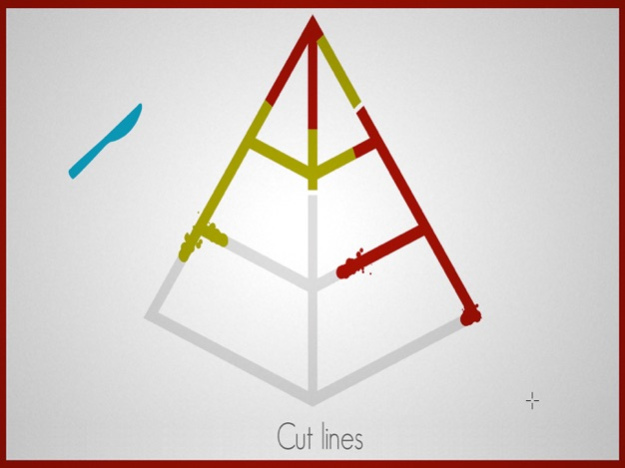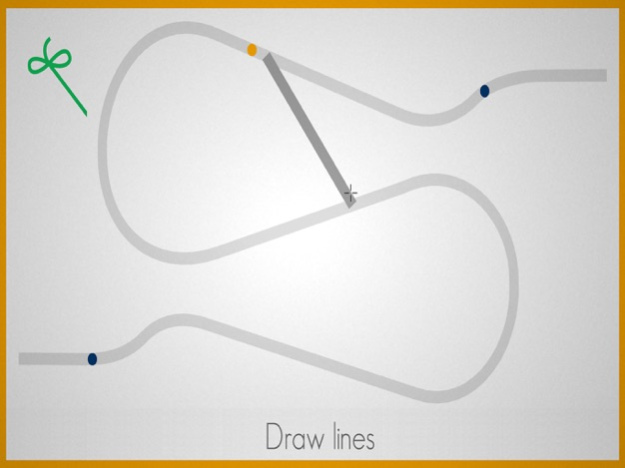Lines the Game 2.2.2
Continue to app
Free Version
Publisher Description
**WINNER Best Casual Entertainment Game - Dutch Game Awards **
**Every level CAN be won!** But sometimes the solution is not easy.
Lines is an abstract ‘zen’ game experience where form is just as important as function. Place or remove dots to initiate a colourful race that fills a drawing. The colour that dominates the race wins. Lines is the perfect game to play while commuting or in other short moments of downtime. Play a single session in a matter of seconds or find yourself making a winning streak of 20 games in a row!
Lines – Physics Drawing Puzzle key features include:
- 6 different modes: Point, Erase, Cut, Draw, Portal and Mix- Daily Challenges
- 26 achievements to unlock
-500 smart levels
- Use your brain and logic to find the solutions
- Bronze, Silver and Gold medals for each level.
- Infinite fun!
Point Mode
Tap on a line to place a dot. Be smart and choose and strategic and logic position for the dots. Sometimes you need to place one dot, other times two dots.
Eraser Mode
Tap on an opponent´s dot to erase it.
Draw Mode
Draw a line with your fingers to connect lines to your advantage. Use your brain!
Cut Mode
Cut a line to stop the flow of your opponent´s color.
Portal mode
Tap the line across 2 places to create a portal. Your line will be teleported from one place to the other. But beware: your opponents can also make use of the portal you have created, so choose its location wisely!
Feb 7, 2024
Version 2.2.2
Thanks for playing Lines! This update fixes some bugs.
About Lines the Game
Lines the Game is a free app for iOS published in the Action list of apps, part of Games & Entertainment.
The company that develops Lines the Game is Gamious B.V.. The latest version released by its developer is 2.2.2.
To install Lines the Game on your iOS device, just click the green Continue To App button above to start the installation process. The app is listed on our website since 2024-02-07 and was downloaded 7 times. We have already checked if the download link is safe, however for your own protection we recommend that you scan the downloaded app with your antivirus. Your antivirus may detect the Lines the Game as malware if the download link is broken.
How to install Lines the Game on your iOS device:
- Click on the Continue To App button on our website. This will redirect you to the App Store.
- Once the Lines the Game is shown in the iTunes listing of your iOS device, you can start its download and installation. Tap on the GET button to the right of the app to start downloading it.
- If you are not logged-in the iOS appstore app, you'll be prompted for your your Apple ID and/or password.
- After Lines the Game is downloaded, you'll see an INSTALL button to the right. Tap on it to start the actual installation of the iOS app.
- Once installation is finished you can tap on the OPEN button to start it. Its icon will also be added to your device home screen.